So a while back I saw this trend of gorgeous tree of life breastfeeding photos making their way across the internet. They seemed to become very popular pretty fast and I’m sure you can see why! I can’t find the source of how these photos came about, but they are so beautiful! I’ve made several of my own and you can copy how I did it below to make tree of life breastfeeding photos for yourself!
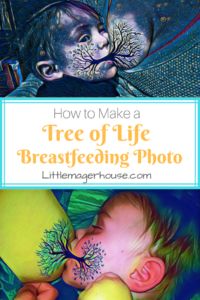
*This post contains affiliate links. That just means if you click through one of my links and purchase something, I make a small commission at no extra cost to you. See my disclosure policy.
How to Make Tree of Life Breastfeeding Photos
First, you need to download the Picsart app on your phone or desktop.
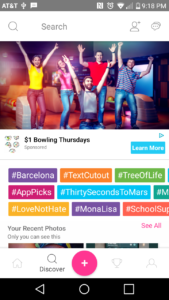
Click on the pink plus circle on the bottom.

Click on edit on the bottom left and choose your picture.

Click on the sticker button.

If it’s not on the bottom, search for Tree Of Life and choose your tree.
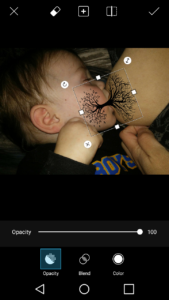
Position the tree with the roots at the breast and adjust the size. You can change the color and opacity of the tree if you wish. You can also use the eraser on the top left to erase a portion of the tree. Like if I didn’t want it covering his hand. Click the check on the top right.

Now click on magic to go to this screen and pick your filter. Click the check again and share to social media or save to your app or phone/pc.

And you’re done! Easy, right?
Here’s some more of mine if you need a little inspiration!


Have you made a tree of life breastfeeding photo yet? Do you love them as much as I do? Let me know in the comments!

